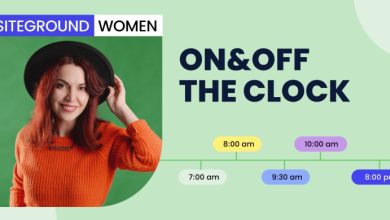21 Useful WooCommerce Plugins To Boost Your Woo Store Functionalities Out Of The Box

21 Useful WooCommerce Plugins To Boost Your Woo Store Functionalities Out Of The Box
Table of Contents
WooCommerce, built on top of WordPress, is one of the most popular eCommerce platforms on the web. By every metric available, it is the cheapest platform to get started with as it can be installed on any WordPress website and the basic functionality is free.
If the basic functionality is all you need then it is absolutely free. Beyond the basic functionality though, WordPress – like all of WordPress – is extendable via plugins. In all my years of working with WooCommerce I have never been able to just install it and launch. I’ve always had to install a series of WooCommerce plugins.
Choosing a Plugin
Price and budget are always a consideration when setting up an eCommerce site but that shouldn’t be the only consideration when selecting plugins. Other things you need to consider when selecting a plugin are:
- Feature set
- Developer (or company’s) reputation
- How current is the code
A plugin that does exactly what you want done but hasn’t been updated in three years or tested with a recent version of WordPress will usually end up costing you more time and money than it is worth. If you are a programmer and have time to spare, yes, you can bring the plugin up-to-date if it is open source. However that means that you are now on the hook to keep it current.
Paid vs. Free WooCommerce Plugins
All WooCommerce plugins fall into two basic categories:
- Free WooCommerce plugins
- Paid WooCommerce plugins
In all the plugins that we talk about here, I will note whether the plugin is free or commercial. Being the cheap person that I am, I always gravitate towards the free WooCommerce plugins wherever possible. That having been said, if you are going to be making money, you are going to have to spend a little to get the more useful functionality.
The plugins I list here are what I consider to be the top WooCommerce plugins, regardless of whether they are free or commercial. If they happen to be free then that’s a win for everyone.
The Most Useful WooCommerce Plugins
There are a lot of lists of WooCommerce plugins out there on the web. Some of them look like people just went through the plugin directory searching for the word WooCommerce and listed them for you. The plugins I’ve listed here may not be the shiniest or the ones that sparkle and get the most attention. They are however the ones that I have found the most useful in building my WooCommerce sites. I hope you find them useful as well.
So let’s take a look at my favourite WooCommerce plugins.
A security plugin to keep WooCommerce safe
WordPress and WooCommerce go a long way to ensure your site stays safe and secure but it never hurts to add another layer or two of security. Of course the first layer of security is always making sure you have a hosting partner that is focused on the security of your site. Second though are a series of small steps you can take to make it more difficult for bad actors to get into your site. This plugin solves that problem.
Security Optimizer
Author: SiteGround
Price: Free
This has become only the second plugin I have ever put on my “must install” list. When I am setting up a new WordPress site for myself or for friends, family, or clients, Security Optimizer is always installed. I don’t always use all of the options, but that is one of the things I love about it, everything is optional. I can use one or two features, or I can use them all.
Make sure that your site is as secure as it possibly can be by installing the Security Optimizer plugin. Good news: If you are hosting with SiteGround, this is automatically installed and activated for you when you install WordPress.
If you are hosting with another hosting company, you can still use 100% of the features of the Security Optimizer plugin. It does not require SiteGround hosted sites.
WooCommerce payment plugins
WooCommerce Payments
Author: WooCommerce
Price: Free
WooCommerce is the latest of the payment processors. It’s powered by Stripe as the payment processor, but you do not need to have the Stripe extension on your site nor an existing Stripe account prior to installing and using WooCommerce Payments. This plugin is more tightly integrated into WooCommerce than any of the other payment gateway plugins and it’s a fully integrated solution, meaning that merchants can manage everything to do with payments from one central place – their own site’s WooCommerce dashboard.
It should be noted that one of the biggest selling points of this plugin is that eligible merchants can get almost immediate access to their funds.
WooCommerce Payments also enables Apple Pay and Google Pay.
Stripe Gateway
Author: WooCommerce
Price: Free
If you don’t want to process your money through WooCommerce and then through Stripe, you can use the Stripe plugin. As with WooCommerce Payments, you will need to set up a Stripe account to be able to use this plugin.
Stripe is a well documented system and a safe bet for anyone who isn’t sure which payment gateway to use.
Paypal Payment
Author: WooCommerce
Price: Free
Paypal is probably the oldest of all the online credit card gateways. Their interface is kind of clunky but it still gets the job done. Because it’s been around so long, it is accepted in a lot of different countries where some of the newer gateways may not yet be available.
If Stripe isn’t available in your area, PayPal is a solid second choice.
Amazon Pay
Author: WooCommerce
Price: Free
A newcomer to WooCommerce, Amazon Pay has been rolling out over the past few years. The upside is that if your customers have an Amazon account, they can pay for your goods and services with that account. Since most customers trust Amazon to keep their information private, this trust is transmitted down to you if you offer Amazon Pay.
Amazon Pay does support subscriptions.
Square for WooCommerce
Author: WooCommerce
Price: Free
If you work in the real world and in cyberspace, Square is a great choice for a payment processor. As far as a normal eCommerce payment gateway goes, Square is as good as any of the rest but they are the only one that also integrate your real-life payments in the same account.
WooCommerce shipping plugins
These days shipping isn’t something that every store owner has to deal with. If you are selling virtual products or information then you probably aren’t shipping anything./ For everyone else there are a few plugins that you are going to have to consider installing.
JetPack
Author: Automattic
Price: Free with commercial options
JetPack has some core functionality that helps with the shipping and tax collection plugins, so, even though it is not technically a shipping plugin, you’ll need it for that purpose. The good news is that as of this writing, you don’t need any of the paid options to get shipping and tax functionality working.
WooCommerce Shipping
Author: WooCommerce
Price: Free
If you are shipping via United States Postal Service or DHL, install this plugin. It gives you the ability to print out labels for your packages for both of those services.
UPS Shipping Method
Author: WooCommerce
Price: $99/year
This plugin will calculate UPS shipping for you by talking with UPS’s API. It will calculate both domestic (United States) and International shipping for you.
Please note that this plugin requires that you have the PHP extension SimpleXML installed. This extension is installed by default on SiteGround. If you are using another hosting parter, you will need to contact them to make sure it is installed before you can install this plugin.
This plugin calculates shipping rates but does not print labels.
FedEx Shipping Method
Author: WooCommerce
Price: $99/year
Like the UPS plugin, the WooCommerce FedEx Shipping Method plugin allows you to talk to the FedEx API and accurately estimate shipping costs for your customers.
Like the UPS plugin, the FedEx plugin requires that you have a PHP extension installed. This one requires the SOAP extension. As with the SimpleXML plugin, this is installed standard on all SiteGround plans. If you are not hosting with SiteGround, make sure and consult your host to make sure this extension is installed before you install the FedEX Shipping Method plugin.
This plugin calculates shipping rates but does not print labels.
Canada Post Shipping Method
Author: WooCommerce
Price: $99/year
If you live in Canada or you ship a product to Canada then you will want the Canada Post Shipping plugin. This calculates shipping costs for your orders using the Canada Post API.
This plugin calculates shipping rates but does not print labels.
Royal Mail Shipping Method
Author: WooCommerce
Price: $99/year
For those in the United Kingdom, you will want the Royal Mail Shipping plugin. This calculates shipping for your orders based on the 2021 posted price guidelines. This plugin does not talk to an API therefore will not affect the speed of your cart pages. (Some API can slow down the display of pages)
Shipment Tracking Plugin
Author: WooCommerce
Price: $59/year
Regardless of what shipping service you use to ship your product to your eager buyers, you want to give them a way to track those orders to their doorstep. The WooCommerce Shipment Tracking Plugin does just that. It supports all of the shipping method plugins we have discussed here plus many others.
WooCommerce plugins to sell different kinds of products
Since selling things is the actual point of an eCommerce website, let’s look at a few plugins that will help you actually sell subscriptions, event tickets, custom printed items and arrange bookings.
WooCommerce Subscriptions
Author: WooCommerce
Price: $239/year
There are a lot of subscription plugins out there for WordPress. However, if you are using WooCommerce for selling other products, consider the WooCommerce Subscriptions plugin before you look at the others. This plugin is going to be better integrated into your overall solution than anything else out there.
The WooCommerce Subscriptions plugin will work with all the payment plugins to handle recurring payments, the trickiest part of selling any subscriptions.
WooCommerce Subscriptions will allow you to sell subscriptions to both physical or virtual products. It is good whether you are selling coffee by the month or your monthly newsletter about coffee.
FooEvents
Author: FooEvents
Price: Starting at $139/year
If you are selling tickets to events, using WooCommerce you have several options. I’ve tried most of them at one point or another and off all of them, I like FooEvents the best. FooEvents makes it easy to sell tickets and manage your events. If you are selling tickets to a physical event, you even have the option of a seating chart to sell individual seats.
Event management and ticket sales are not trivial endeavors so I encourage you to look at all your options before making a decision. Make sure though that you include FooEvents in your list of potential solutions.
Printful Integration for WooCommerce
Author: Printful
Price: Free
If you’ve ever wanted to have a store selling custom printed T-Shirts, water bottles, beach towels, etc. Printful is a good place to start. I looked at five different vendors before I selected Printful for my project and have never regretted the decision. Their products are top-notch and their integration with WooCommerce is seamless.
WooCommerce Accommodation Bookings
Author: WooCommerce
Price: Free
The accommodations industry is not one you traditionally think of when you think of setting up a WooCommerce/WordPress eCommerce site. That doesn’t however mean that WooCommerce has left them out. In the category of WooCommerce booking plugins, the standout is WooCommerce Accommodation Bookings.
You can set things like check-in and check-out times and it allows you to sell by the quantity of nights stayed.
Given the money to be made in this industry, I find it very interesting that WooCommerce currently offers this plugin for free.
Product and cart plugins to help you sell more stuff
Once you have a customer lined up and ready to buy, wouldn’t it be nice to be able to sell them a little more stuff while they are here? These product plugins will help you do just that.
Product Add-Ons
Author: WooCommerce
Price: $59/year
Whether you want to sell personalization or gift-wrapping, this plugin will help you add options to make your sale even more valuable. This is one of the most popular WooCommerce product plugins available for WooCommerce.
AutomateWoo
Author: WooCommerce
Price: $119/year
If you’ve ever wanted to hire an assistant to help you run your WooCommerce store, you are in luck. AutomateWoo is almost like having an assistant.
AutomateWoo is all about getting things done.
- Follow-up Emails
- Personalized Coupons
- Text Messaging
- …and so much more
AutomateWoo allows you to define triggers. These are events that kick off a series of events that you define, called a workflow. A workflow has rules to make sure that the events triggered are the ones you want done, and if they are, then the action you define takes place.
A simple example would be:
TRIGGER: The date changes. (every morning at midnight)
RULE: Find all the customers whose birthday is today.
ACTION: Send an email wishing the customer a happy birthday
That’s a very simple one and yours can be much more complex. The thing is, once you define a workflow, it runs until you turn it off. You don’t have to remember to do things, AutomateWoo remembers what you want done and takes care of it for you.
Check out this great plugin and see how easy it is to get an assistant to help you with your store for only $99/year.
WooCommerce Cart Abandonment Recovery
Author: Addify
Price: $79/year
Abandoned carts don’t do anybody any good. Most good merchants will chase after them. After all, if someone took the time to visit your site and show interest in a product, why just let them walk away?
This plugin allows you to configure and automatically send recovery emails. You can add incentives and relevant coupons as well.
Don’t let your customers just walk away, take a look at the Card Abandonment Recovery Plugin for WooCommerce.
WooCommerce coupon plugin to create great deals
Smart Coupons
Author: StoreApps
Price: $129/year
WooCommerce comes with a pretty good system for creating coupons for your store. It is built into the basic core. However, if you need something a little more, check out Smart Coupons by StoreApps, the most popular of WooCommerce coupon plugins available.
It builds on the basic functionality of WooCommerce’s coupon system and allows you to do things like:
- Offer free shipping
- Store Credit
- Gift Certificates
And several other things that make this plugin nice to have.
*Disclaimer: Prices mentioned in this blog post are subject to change. For accurate and up-to-date information on pricing, we strongly recommend checking the official page of the respective plugin.
Wrap Up
WordPress and WooCommerce are a powerful and extendable platform for eCommerce. There are hundreds of plugins out there that will help you sell, track, market, and report. I’ve only scratched the surface here. I’ve tried to narrow my list of plugins presented to you to the ones that will be most useful to you right out of the box. Once you get some experience, you will undoubtedly start to experiment with many of the more complex plugins and systems available to you.
Good luck and I can’t wait to see what you build!