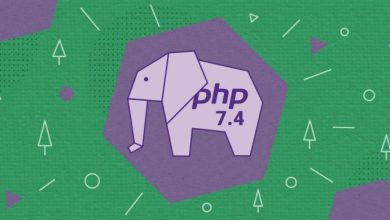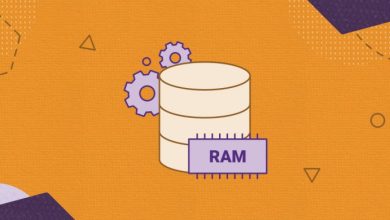Moving to PHP 7.3 and Managed PHP Updates

Moving to PHP 7.3 and Managed PHP Updates
Table of Contents
An update of our default server PHP version is planned for February 26, 2020. We are going to move forward to PHP 7.3. The version has been around long enough and has already become widely compatible with different CMS’s, themes and plugins. With PHP 7.3 we will be also introducing our new Managed PHP service. Its purpose is to automatically update the PHP version of all users that are currently relying on our choice of default server PHP.
How is the Managed PHP update different than what we did before?
When a new PHP version appears, its adoption in our system usually consists of two phases: first, making the version available on our servers, and second, making it the default one. Below, I will describe how these phases used to happen before and what will change with the new service:
Making the new PHP version AVAILABLE on all servers
We have always been among the first hosting providers to make every new PHP version available immediately after its introduction by the PHP developers, sometimes even while it is still in RC state. This allows our most advanced and impatient users to start testing their websites and tweak them, to get the benefits of the new PHP version as soon as possible. Using the new PHP version at this stage of our update process is a question of personal choice and is made possible by our server setup that allows different PHP versions to be set for different parts of your website.
This phase of the update process will remain unchanged with the new Managed PHP service.
Making the new PHP version the DEFAULT choice on all servers
For most of our clients it is safe to start using a new PHP version only after their website software becomes compatible with it. In the case of main website applications, like WordPress for example, this usually happens quite fast. However, there are thousands of plugins whose developers may need more time to update their code and become ready to take advantage of the new PHP version. Sometimes, if a plugin is not compatible, switching to the new PHP version can result in a malfunction of the whole site, even if its main application is ready. That is why it takes some time from the moment a new PHP version is released to the moment when it is safe to apply it massively on the servers. We closely monitor the stability and compatibility levels and make the decision for the default server PHP change, when this is safe for the highest possible percentage of the people.
So far we have been conservative about this step of the process and changing the default server version only affected the newly created accounts on our servers. This meant that our existing customers using the older versions were only advised to change to the new one, as it is the one we consider to be the best at the moment, but it was not changed for them.
As during the years this strategy has led to quite a few websites remaining on an obsolete PHP version, we have now decided to be more proactive at this stage and automatically update the PHP version of all existing users, that do not have a custom PHP version set.
How does the Managed PHP work?
Managed PHP service switched on by default in our interfaces
All new sites created on our servers after December 2019 have been created with a Managed PHP service switched on. We have also switched it on automatically for older sites and folders that were using the default PHP version on their host server. You may check if your site will be automatically updated in your PHP manager.
For Site Tools users: Login to Customer Area > Websites > Site Tools > Devs > PHP Manager. You can check if the version will be updated automatically for your main domain and each of your subdomains.

For cPanel users*: Login to cPanel > go to PHP Version Manager > click on the folder you wish to check. If you see the Managed PHP version selected, this means that we will update your PHP automatically

Manual management option
If you were using a manually set PHP version for any folder or site, we have not switched the Managed PHP service on for this folder/site. Although we highly recommend that the Managed PHP service is used at all times, we understand that there are cases, where you may not want to be automatically updated. You can switch to manual PHP management at any time for any of your folders/sites.
For Site Tools users: Login to Customer Area > Websites > Site Tools > Devs > PHP manager. Use the pencil to switch to manual PHP management.
For cPanel users*: Login to cPanel > go to PHP Versions Manager > click on the folder whose PHP version you wish to choose to manage manually. Select the desired PHP version.
Email notification before the planned change
Each time we decide to change the default server version we will send an email notification to inform all users about the upcoming change. This will allow enough time for users to test the new version and even switch off the managed PHP service and its automatic update, if they want to.
When will we switch to PHP 7.3?
We are currently sending out email notifications to our customers for the upcoming switch and we expect that the first managed PHP update on our servers will happen on 26, February, 2020.
*As of March 2021, at SiteGround we stopped supporting cPanel and all our hosting accounts are already using Site Tools.