Navigate Your Website to Success: Speed Improvement To-Do List
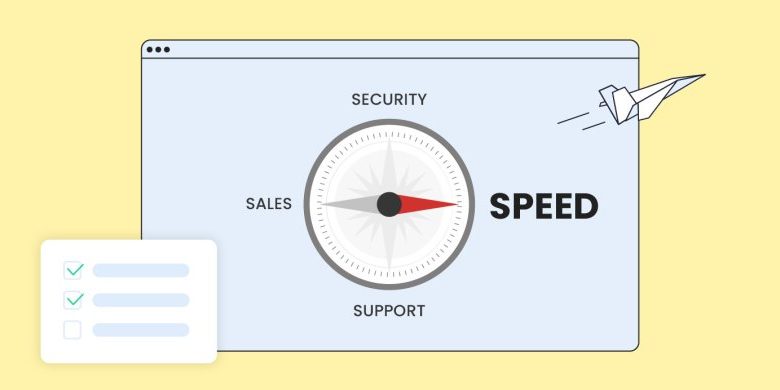
Navigate Your Website to Success: Speed Improvement To-Do List
Table of Contents
With summer in full swing in the Northern Hemisphere and business slowing down, now is the perfect time to optimize your website for the busy season in September. Use this quieter period to improve your site’s speed and implement new features, so that you’ll be well-prepared to attract and engage more customers when business picks up.
Why optimize website speed?
A website is considered fast if it loads for under 2 seconds. If your page takes more than 3 seconds to display all of its assets, the chance of bounce triples as visitors nowadays aren’t willing to wait anymore!
Having a fast site is critical, as it directly affects user experience, engagement, conversions, and SEO. Here’s how:
- User experience: consumers expect websites to load quickly, and if that doesn’t happen, the likelihood of them leaving the website – bouncing – before it fully loads increases.
- Engagement: an optimized website responds more quickly to visitors’ interactions (e.g. clicking on menus, buttons, filling out forms) and respectively, encourages visitors to engage more with the website’s content.
- Conversions: the more visitors interact with the website, the bigger the chance of them completing desired actions such as making a purchase, signing up for your newsletter, etc.
- SEO: Web page speed is a ranking factor in Google’s search algorithm as it impacts user experience. Faster sites rank better!
Website Speed Improvement To-Do List:
To help you improve your speed, we’ve created an easy-to-apply to-do list with essential steps. Follow it to make a noticeable difference in your site’s performance.
1. Test your current website speed
💡WHY: When it comes to website speed, every second counts, so it’s a good practice to test your website periodically. As we mentioned, if your website loads for more than 2 seconds, then it’s considered slow, and applying the next steps is crucial.
❓HOW: You can test how fast your website loads for real users with online tools like Pingdom, GTmetrix, or Google PageSpeed Insights. If you have installed our Speed Optimizer plugin, you can check your site speed directly there.
Along with your website loading time, these tools can help you observe: your page size, content size by content type, performance grade (an assessment of your website overall performance), the load time of the largest content element (e.g. your hero image), suggestions on how to improve page speed, and more.
2. Choose a fast web hosting service
💡WHY: As a website owner, choosing the right web hosting solution is the first critical decision you have to make. Having your website hosted on a fast infrastructure is the foundation of a well-performing website. It has a direct impact on key aspects like server performance, the way traffic is handled and allocated (especially important for sites with traffic spikes during busy periods), network latency, caching and CDN mechanisms, redundancy, uptime, server-level security, and many many more.It can also save you quite a lot of the work mentioned in this to-do list.
❓HOW: Before choosing a web hosting provider, or transferring to a new host, research their hosting infrastructure and technologies provided. With SiteGround, you can rest assured that your website will have one of the best foundations for optimal performance, powered by the latest technologies in the industry. As a company with 20 years of experience in providing advanced web hosting and trusted by the owners of over 3,000,000 domains, we have crafted a robust, ultrafast infrastructure:
- powered by Google Cloud with one of the fastest networks with multiple redundancies
- advanced caching which speeds up sites up to 5 times
- custom MySQL setup for highly optimized database queries
- ultrafast PHP setup leading to up to 30% faster page load
- enabled by default compression algorithm Brotli on all servers
- running the latest stable PHP version and MySQL versions
3. Use a lightweight website template
💡WHY: Having a lightweight and reputable website template for your website is an important aspect of its good performance. Such templates usually have well-written, optimized code which makes it easier and quicker for a browser to render the page. They are optimized for mobile devices, have smaller graphic file sizes, and respectively – less data to be downloaded.
❓HOW: When choosing a template for your website, make sure to select a lightweight one from a trustworthy provider. Spend some time browsing reviews and evaluating its characteristics. If you’re looking for a WordPress theme, check out our detailed article on how to choose a theme. If you already have a website but wish to change its WordPress theme due to non-optimal performance, follow the steps in our article on what to do before changing a WordPress theme. If you’re using another content management system (Joomla, Magento, Drupal, etc.), browse their knowledge base resources to find similar guides on the steps you should not miss.
4. Use a Content Delivery Network (CDN)
💡 WHY: Using a CDN is a smart decision if you have visitors from different countries or continents and you want your website to load quickly from any part of the world. A CDN caches your site’s content and distributes it across multiple data centers worldwide. So when a visitor opens your website, it loads faster from the nearest to that visitor data center for optimal performance.
❓HOW: At SiteGround, you get a standard CDN integrated and free with every hosting plan. You can also enjoy our Premium CDN at 50% OFF (a limited-time promo!) – a powerful upgrade of the standard service that will turbocharge your website. With it, you can activate the CDN service for all your domains (subdomains, parked, etc.) and cache unlimited CDN traffic. The Premium CDN stores not only the static, but also the dynamic content of your website which makes it a top performance enhancement for dynamic websites.
5. Limit the use of plugins and third-party scripts on your website
💡 WHY: Third-party plugins, scripts, and extensions can introduce important and useful new functionalities to your website, however, it’s crucial to limit their use as they can also contribute to a slow website. The more add-ons you get, the higher the risk of cluttering and deteriorating website performance.
❓HOW: As a start, make sure you’re using only the solutions you actually need. Regularly review them and remove the ones you don’t use anymore or those that have overlapping functionalities. Opt for lightweight plugins with good reputation and reviews as they have a greater chance of being well-coded and optimized for performance. Regularly update them as developers often release updates to improve performance and security issues.
6. Ensure your site is running on the latest stable version of PHP
💡 WHY: PHP is a widely used open-source language for web development. Many popular website content management systems like WordPress, Magento, Drupal, and Joomla are built using PHP. If your website is PHP-based, make sure it is on the latest PHP version as it influences both security and performance. Newer versions typically include optimizations that can greatly improve the speed of code execution, and provide important security improvements.
❓HOW: Managing the PHP of your website depends on the control panel and functionality that your web host provides. With SiteGround, you get a Managed PHP service which means that we will update your PHP whenever there is a new, stable version so that you don’t have to worry about it. The service is enabled by default for all new websites, and clients can switch it OFF and ON in their Site Tools. To check if your Managed PHP is enabled, go to Devs > PHP Manager > PHP Version > pencil icon.
7. Check your hosting provider’s MySQL setup
💡 WHY: MySQL, as one of the most popular database management systems, is used for storing and retrieving data efficiently on countless modern applications and websites.
Having a fast MySQL setup is vital for the overall performance of your database-driven websites (online stores, blogs, news sites, online forums and communities, streaming and educational sites, job portals, financial, and many more). A well-optimized setup would be able to handle a large number of database queries much more efficiently, thus leading to significantly improved website loading time.
❓HOW: While having a fast MySQL setup is important, it is also quite technical and is usually in the hands of the web hosting provider so make sure they do their best to make their MySQL work fast. For SiteGround clients, we created an out-of-the-box server-side solution years ago to optimize the processing of MySQL database queries. It is enabled by default and brings down the number of slow queries between 10 and 20 times.
8. Enable caching
💡WHY: Caching is an effective technique to optimize the load time of your website by storing a copy of its content temporarily on the server. This significantly reduces the time it takes for a web page to load for visitors and enhances their website navigation experience.
❓HOW: Reputable web hosting providers usually provide their users with built-in caching solutions that can be enabled with a few clicks. For instance, at SiteGround, we have an in-house caching system called SuperCacher. It offers three caching layers:
- NGINX Direct Delivery for caching static content like images, CSS and JavaScript files;
- Dynamic Cache – a full-page caching mechanism for dynamic resources;
- Memcached which caches and speeds up database queries results.
With Dynamic and Memcached solutions enabled on top of the static cache, you can expect a website boost by up to 5X!
Alternatively, for WordPress, you may activate plugins that would cache the content of your site, but the level of performance improvements they would deliver cannot match the boost you would get when the caching happens in the server memory.
9. Ensure your images are optimized
💡 WHY: It’s a good practice to resize your images before even uploading them to your website as large image files can significantly slow down your website. Having them optimized after upload is crucial to improve loading time and lower bandwidth costs.
❓HOW: There are several basic things that you can do to optimize your images.
- Reduce their number: browse your website’s images and leave only those that add value to your website, delete the rest.
- Reduce their size: before uploading images to your website, make sure they are optimal in size, not bigger than the size you’ll be displaying them in, and preferably save them in the WebP format which offers good compression while keeping high quality. As for the images that are already on your site, use image compression to reduce their size. There are different third-party tools and plugins you can use for that purpose. If you’re on WordPress, the Speed Optimizer can again come in handy.
10. Implement lazy loading
💡 WHY: Lazy loading is a technique used to optimize web page performance by loading images and other resources only when they are needed. By deferring the loading of non-essential content until it’s about to come into view, lazy loading significantly reduces initial page load times and data usage. This is especially beneficial for visitors on slower connections or mobile devices.
❓HOW: If you’re using WordPress, you can use a plugin such as the Speed Optimizer plugin with the built-in lazy load media functionality. For non-WordPress websites, consider exploring different lazy loading techniques outlined here, ensuring your websites enjoy faster loading times.
11. Compress other files
💡 WHY: Another way to reduce your website loading speed is by compressing your web content files (CSS files, HTML, JavaScript files) to make them smaller. For that purpose, you can use Brotli which is a highly effective compression algorithm developed by Google. Other popular algorithms include Gzip and Deflate. Learn more about them in our article where we explain the difference between Brotli and Gzip in detail.
❓HOW: Brotli needs to be enabled on your server by your web hosting provider. If you’re more tech-savvy and manage your own server, check out this article on Brotli compression for details. For SiteGround users, it is enabled by default. 🎉
12. Remove unnecessary redirects
💡 WHY: Redirects are used for forwarding visitors (or search engines) of a specific URL to another URL (for example, when redirecting from a deleted page to an existing one). Having too many unnecessary redirects is considered a bad practice and can slow down your website. The reason is that each redirect adds extra HTTP requests and delays the loading time.
❓HOW: To avoid that, there are several steps that you can follow such as using direct links, minimizing redirect chains, and more. Go to our article on how to avoid unnecessary redirects for more details.
13. Monitor website performance regularly
💡WHY: Improving your website’s speed and performance is an ongoing process as you constantly upload new content to it. To ensure your website is always well-optimized, you need to regularly monitor its performance.
❓HOW: As we mentioned in the beginning, you can easily do so, using tools like Google PageSpeed Insights or GTmetrix, which can also hint at specific recommendations for improvement. On our side, to make performance monitoring easier for SiteGround customers, we send monthly performance reports. These reports provide valuable insights into your total website performance score, web traffic cache utilization, CDN usage, data center and network speed, and more.
By regularly reviewing this information, you can identify performance bottlenecks and take steps to resolve them, enhancing your site’s performance. To ensure that you are subscribed to them, go to your Client Area > Notification Preferences > Monthly Performance Reports. Don’t forget to pay attention to the recommendations we provide there for improving your site’s performance and use this info to pinpoint areas that need improvement.
Summary
All these steps are quick and easy. They will enhance your website’s speed, ensuring a more enjoyable experience for your visitors. Apply them now to make your site lighter yet stronger, preparing to attract and engage visitors as the busy period approaches.

Quick Cheat Sheet
If you’ve found this checklist helpful, share the blog post or the infographic link with your friends to help them improve their websites too!


