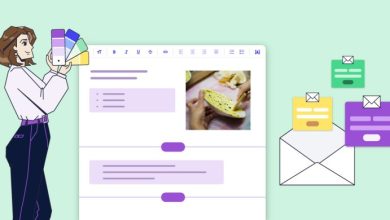Spring Clean Your Website for Stronger Security and Faster Speed
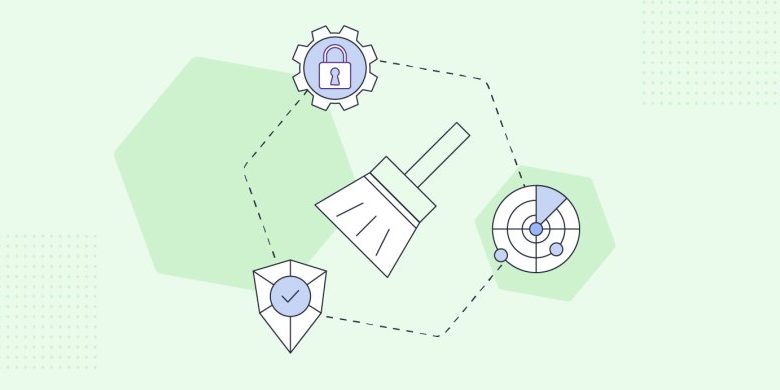
Spring Clean Your Website for Stronger Security and Faster Speed
Table of Contents
Like your home, your website also accumulates dust and clutter over time that can slow it down and make it vulnerable to security threats. So cleaning your website is just as important as spring cleaning your home, and with our help, it can be much easier and faster.
Get started with our actionable tips on how to declutter your site for even stronger security and faster speed.
Clean up your WordPress website
For all of you, using WordPress, we’ve identified some crucial, yet easy-to-follow tips that will help you take special security and speed care of your WordPress website.
Quick website security tips
- Keep your WordPress version and plugins up-to-date
It’s important to keep your WordPress version and plugins updated to the latest version, because hackers use every opportunity and backdoor to attack your website and get access to your files or valuable information. Keep an eye on the latest WordPress versions and plugins and install them in a timely manner. Luckily, SiteGround clients don’t have to worry about this, as we do it automatically for them – we autoupdate all WordPress installations, hosted with us.
- Clean up your user roles and permissions
Make sure you review and remove inactive users or limit access for certain users only to the resources they require. For instance, give administrator access to your site only when strictly necessary and only to users that actually need it. The same applies to the login details for your hosting account.
- Enforce strong and secure passwords
Weak passwords are one of the most common reasons sites get hacked. Always use secure credentials for accessing your account. On top of this, remember to store your passwords only in password vaults – no plain text, no writing them down, no sharing. As a complementary step, you’d also need to implement 2-factor authentication for login access. It will require an additional step of verification upon each log-in for an extra layer of security.
- Clean up unused plugins and themes
Outdated plugins and themes can open up the backdoor for hackers to gain access to your website. That’s true even for deactivated plugins and themes. For this reason, delete any plugins and themes that you’re not using to lower the risk of security breaches on your site.
These are just some of the steps to follow in order to spring clean and secure your WordPress website. The good news is that you don’t have to do them on your own and one by one. Some of them and many more you can find as one-click features in the free SiteGround Security plugin, available for all WordPress users. Download it now and enable many powerful security options in just a few clicks. For SiteGround clients, it’s already been installed and working out-of-the-box.
Easy-to-follow website speed advice
- Clean up your WordPress database
Your WordPress database can significantly affect the speed of your website, which, in turn, affects its overall health and search engine rankings. To ensure optimal performance, it is important to keep the database clean. Cleaning up your WordPress database is a vital part of refreshing your website and optimizing its functionality.
- Compress large images
Large images can significantly slow down your WordPress website. Use image compression to speed up your site. You can compress them as much as you like, without compromising on their quality. For this purpose, make sure to always take advantage of the latest image formats, such as WebP format.
- Minify CSS and JavaScript files
Minify your CSS and JavaScript files which will basically remove all unnecessary characters from them. Minification of CSS & JS files will speed up your website by reducing your site’s code weight.
- Preload your fonts
Your website’s fonts are yet another thing that the browser needs to load in order for the users to see it. To keep them from slowing down your website and allow the browser to render faster, you need to preload your fonts. Keep in mind to preload only the font files that you use most oftenly, not all of them; otherwise, you might end up slowing down your site further.
To help you get access and enable most of the above options and many more with just a few clicks, we have an in-house developed SiteGround Optimizer plugin that’s free and available for all WordPress users. It also offers powerful caching features, frontend optimizations, as well as media and environmental optimizations.
Scan your website thoroughly
Continue with performing a complete and regular scan of your website, checking it for potential malware-infection and other security threats over time. There are different types of site scanning services available out there. At SiteGround, we have our in-house developed Site Scanner security service. The Site Scanner checks your entire website for malware and the latest threats, notifies you about any potential security issues in a timely manner, giving you enough time and tools to react in case of any suspicious activity.
Apply powerful website performance optimizations
Level up your website speed by implementing these powerful optimization tips:
- Make sure your PHP is fast
Ensure that your website is running on the latest and fastest PHP version and that your web server handles that in the best way possible. SiteGround clients have the opportunity to take advantage of our ultrafast PHP setup that cuts the TTFB (time to first byte) and makes web pages load 30% faster in comparison to standard PHP setups.
- Leverage caching
Caching is one of the most powerful techniques to make your website load even faster. You can apply caching at different levels, such as browser caching and server-side caching. SiteGround clients take advantage of our powerful caching technology out-of-the-box that’s built in-house on three levels – Nginx Direct Delivery for static content, Dynamic caching for dynamic content, and Memcached (object caching). All three can speed up website performance up to 5 times.
- Use CDN
Speed up your website even further by enabling a content delivery network (CDN). A CDN keeps copies of your website on servers that are geographically closer to your end users. Then, when they request to see a web page, it gets served faster from a location that’s close to them. SiteGround clients take advantage of our free in-house built SiteGround CDN which now comes in version 2.0 that is even faster and more efficient.
Check your website security and speed status regularly
Once you’ve done all of the above, it’s good to keep an eye on your website security and speed status regularly. Make sure you’re aware of any potential backdoors on your website that might still be open for the hackers, or any performance issues that might slow down your website.
At SiteGround, we know how much time and effort this might cost you. That’s why our clients receive monthly security and performance reports, delivered straight into their inboxes, at no extra cost.
In the monthly security reports, we provide them with digestive summary results from automated security checks that we perform for their websites. Our clients get their site security status in a user-friendly and understandable format, along with actionable tips on how to reduce the risk of malicious attacks, in case we’ve identified areas that need their attention. With the free monthly security reports, we help our clients stay in control of their website security in the long run.
Similarly, the monthly performance reports provide our clients with easy access to information about their website speed status. We check a number of performance categories for our clients’ websites (e.g. cache ratio, CDN usage, WordPress optimization, and more), and give them an overall performance score in a user-friendly structure, plus actionable recommendations, if some areas need improvement.
As you can see, website security and speed are an ongoing process that needs your attention throughout the whole year, not just in the spring. Yet, now is the best time to start taking care of your site speed and safety in order to avoid any potential issues in the future.