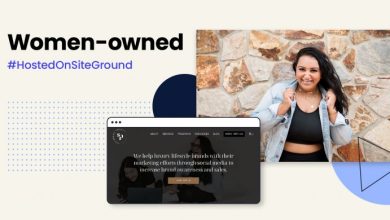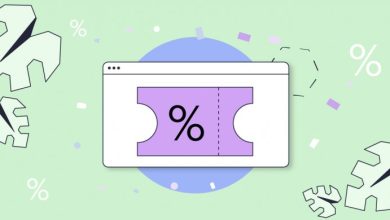Introducing SiteGround Cloud CDN in Beta

Introducing SiteGround Cloud CDN in Beta
Table of Contents
Not so long ago we launched a Centralized Anycast DNS service which made DNS management on SiteGround really easy and significantly boosted domain name resolving speed and redundancy for SiteGround clients compared to using local DNS servers. Our Centralized DNS also laid the foundation for another feature that is essential to website speed and performance – our own Cloud-based Content Delivery Network – SiteGround CDN.
Why did we develop SiteGround CDN?
For the past 10 years, we’ve been partnering with CDN providers to offer free built-in CDN as part of our hosting services. However, third-party services invariably require additional setup and configuration, often involving managing things from separate interfaces or technical knowledge about DNS, HTTP, cookies, etc. On top of this, using third-party services may sometimes cause confusion for users or issues which are outside of our control. And at SiteGround, we’ve always strived to minimize the hassle as much as possible for our clients.
That’s why we wanted to build our own CDN solution to provide a simple On/Off service with smart defaults and native server performance. SiteGround CDN is developed specifically for our clients to incorporate all related services needed for best results:
- Smart Anycast DNS to route the traffic to the geographically nearest CDN location
- More control over the backend hosting servers to increase redundancy and offer more features out of the box
- Greater flexibility to configure things for our clients without them having to do anything
What are the benefits of SiteGround CDN compared to a third-party service?
Cloud-native Performance
Our new CDN service is hosted entirely in the Cloud – multi-region, highly available, and redundant groups of servers, making it possible for your content to be cached and replicated across multiple locations, and be served to your website visitors with minimal latency. It works with our Centralized DNS and its high-speed Anycast routing technology to direct your site’s visitor requests to the closest SiteGround CDN location. In turn, it will serve the content from the cache in our CDN cloud (if the specific content has been cached previously) or proxy it to your site’s hosting server ensuring near-native server performance.
Client-specific Locations with Premium Networking
We carefully analyzed the aggregated main website traffic sources on our servers and created the following list of locations currently powering our CDN network: Tokyo (Japan), Singapore, Sydney (Australia), Warsaw (Poland), Hamina (Finland), London (England), Frankfurt (Germany), Eemshaven (Netherlands), Council Bluffs (Iowa, US), Moncks Corner (South Carolina, US), The Dalles (Oregon, US), Los Angeles (California, North America).
Having CDN cloud servers at the locations above gives us a great advantage in terms of network performance. The fact that we have network control over both the CDN layer and your website’s hosting server makes the communication between them blazing-fast. By using internal routes between the servers we are eliminating any delays and latency that might be observed with third-party CDN providers utilizing the public network to communicate with your site’s hosting server. In short, this ensures the fastest private network between our CDN locations and our shared hosting servers, resulting in faster website loading speeds for our clients.
No Configuration and Simple Management
Thanks to the fact that every layer of our system – from the hosting environment, through your website management panel, to the Centralized DNS – is built in-house, we can provide our clients with an easy and comfortable way to add a CDN layer to their websites with literally one click. It also allows us to implement the CDN functionalities you need and make them available in an easy-to-use interface directly within SiteGround’s website management interface – Site Tools.
Everything from setting up your SiteGround CDN to enabling/disabling a certain feature is handled automatically in our backend. The only thing left for you to do is click a few simple buttons in the Site Tools -> Speed -> CDN section of your site. This way we’re saving you a ton of annoying actions:
- No external CDN control panels – you don’t need to log anywhere else except your Site Tools area
- No need to change and use external Nameservers – it all happens within our central DNS records
- No need to create additional DNS records for the www-prefixed version of your domains – we will route absolutely everything through our CDN service, regardless of whether your site is opened with the WWW or non-WWW version of your domain.
- No additional HTTP configuration – no specific Cookie settings, no need to implement anything in your application. You just click the “On” button and your content will be served from the closest SiteGround CDN location point to your site visitors.
SiteGround CDN Beta Features
After successfully passing our detailed internal testing, SiteGround CDN Beta is now available for testing. Currently, SiteGround clients can enable it for their sites’ primary domain names with one click, absolutely free. Here’s a quick overview of the features that are currently available for all users that decide to use the SiteGround Cloud CDN in Beta:
- Accessall available CDN locations that we currently offer
- Static & Dynamic caching with no extra configuration – third-party CDN services usually only cache and serve static content by default ( website images, CSS, Javascript, ect). With SiteGround Cloud CDN, you can choose to cache both your site’s static and dynamic content with a single click. This way our CDN will instantly deliver cached copies of the dynamically generated pages of your site by default, instead of static content only.
- Cache TTL (time to live) modification – SiteGround CDN currently has a global default value of 12 hours. However, if you want to set a different cache TTL you will be able to do it by simply choosing the desired cache time to live from a drop-down menu in your Site Tools interface.
- Development mode – caching is good, but we know that sometimes you want to check the latest website changes live quickly to ensure everything looks good. Our Development modefunctionality will allow you to bypass the cache and fetch fresh content from your site’s hosting server, instead of the CDN. So there’s no need to turn the CDN service on and off again and again when you’re making website changes.
- “Always online” feature – wealso know that sometimes things can go wrong. Our Always onlinefeature tells our system to keep delivering the cached pages from our CDN servers, which comes in handy if your website application starts returning an error for some reason.
You can find detailed instructions on how to use our CDN interfaces in our CDN tutorial.
How to take advantage of the SiteGround CDN Beta?
You can activate SiteGround CDN Beta from Site Tools -> Speed -> CDN section of your site. Currently, it’s available for primary domain names only, and completely free with its full feature list. The official SiteGround CDN release will feature two plans – basic and paid with different functionality. All clients who activate the Beta version of our CDN get access to the complete list of features, and will be able to continue using them for free for 3 months after the Beta period is over.
Gaining even more data and insights during the Beta period, in addition to client feedback, would help us polish and perfect the nitty-gritty details. All clients using SiteGround CDN in Beta will be able to test its performance benefits and provide feedback about the service or what we can improve directly in our Support HelpDesk, so you’ll be able to communicate and share your opinion directly with the people who designed and developed the whole system. And how often, really, do you get to have that – free performance optimization and a direct feedback loop to the people who created it. At SiteGround it’s a win-win for all.