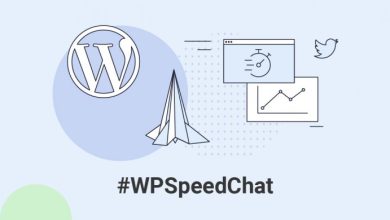SuperCacher and Up to 5 Times Faster Sites for All!
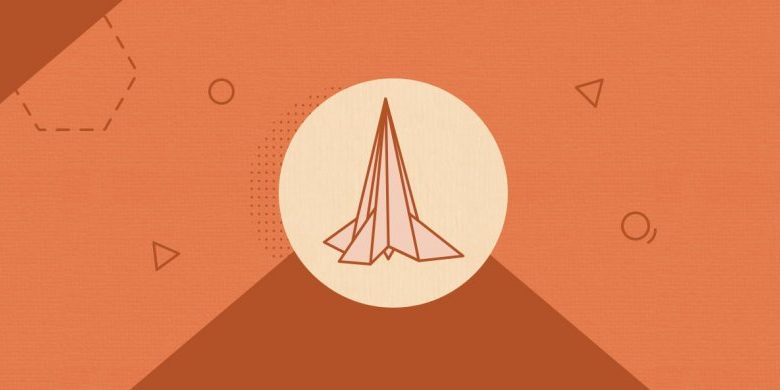
SuperCacher and Up to 5 Times Faster Sites for All!
Table of Contents
It was in the ancient 2012 when we announced our SuperCacher – the feature that allowed our clients to enable static cache, dynamic cache, and Memcached for their accounts. Since then, we have heavily enhanced the technology and fine-tuned its behavior and we believe it is one of the most powerful speed tools we have created for our clients. Currently, the most massively used part of our SuperCacher is the Static cache (NGINX direct delivery), as it is switched on by default on all our plans. Today we take a major step that will result in much more massive adoption of the other two SuperCacher layers and will significantly increase the speed of the sites we host. We now make Dynamic Cache and Memcached available at no additional cost on our StartUp plans too. Additionally, the dynamic cache will be activated on our servers by default.
Dynamic caching ON for everybody!
Between 50% and 500% faster page loading
To briefly recap, dynamic caching is a technology that caches the HTML output of your PHP code. The PHP language is used so that the content of that same HTML is changed dynamically and upon a set of conditions predefined by the web creator. When using cache, next time that a page is requested, the pure HTML will be displayed from the Cache which is in the server’s RAM, as opposed to wasting CPU and I/O resources to read the PHP file from the disk. Thanks to that mechanism the web page loads significantly faster. And by “faster”, we mean like 50-500% faster based on our internal statistics for sites that have it turned on. The bigger the impact we see on heavier sites – those with more products and queries. Once you enable the cache, the pages start loading as fast as your Internet allows it, literally, since the page response is returned instantaneously from the memory of the server.
WordPress cached out-of-the-box, other applications can also be configured
Until now, the dynamic cache has been available on our GrowBig and higher plans and had to be activated by the users through our WordPress SiteGround Optimizer plugin. Now, we are making the cache available on all plans and we are activating it by default on all servers. Thus, all WordPress sites hosted on our platform will be cached out of the box. Additionally, our clients will be able to configure other applications to take advantage of the cache too. For instructions on how to use the Dynamic Cache with some of the other popular applications, you can refer to our SuperCacher Knowledge base articles.
Dynamic cache management options
As already mentioned, our dynamic cache option will now work with WordPress installations out-of-the-box. However, WordPress users will achieve the best results through the Dynamic Cache controls of our SiteGround Optimizer plugin. The plugin acts as an additional connector between our dynamic cache and the WordPress application. For example, the SiteGround Optimizer tells your server to clean the cache automatically on each relevant content change and it provides you with an easy option to exclude URLs from being cached altogether. You can also turn off the caching through the plugin.
If you are using another application, you may need to allow the caching from its backend in order to start using it, regardless that it is activated on server level by us.
As for the flush option, if a change on your website is not shown immediately, as the cached version is still served, you may always use the Flush button in your Site Tools.
Memcached available on all plans to opt-in
Memcached is probably the most popular memory caching system that is used by thousands of database-driven sites, which speeds up these websites by caching results from database queries in the server’s RAM. Thus, if the result of the same query is needed again, it will be instantaneously taken from the RAM, rather than generated again from the Database, which is usually a slower process and requires more computing power.
Memcached is now available on StartUp plans with Site Tools as well. You can enable it from Site Tools > Speed > Caching, look for tab Memcached. However, please bear in mind that you also need to configure your application to use this cache, once you switch it on from our interface. For WordPress, this takes just a click in our SiteGround Optimizer plugin > Memcached control section, for some of the other popular applications you can refer to our SuperCacher Knowledge base articles.
Note:
The described changes will affect only our Site Tools based servers. However, in case your account is still on cPanel, don’t you worry – by the end of March 2021 we aim to complete all migrations from cPanel to Site Tools so you’ll also get these SuperCacher enhancements soon.