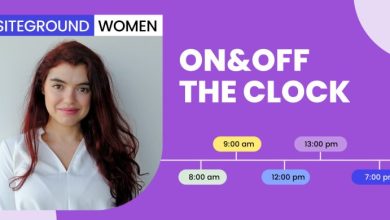New Webmail App To Manage Email Settings

New Webmail App To Manage Email Settings
We have just released a stand-alone Webmail application for hosting plans using Site Tools, which allows all email users to change their password and set up different email automation like autoresponders, filters, and forwarders. Until now users could access their mail through a browser (yourdomain.com/webmail* or via the server name), but certain control features were a privilege of the hosting account owner through Site Tools only.
Users can change passwords and manage settings from their webmail interface
Hosting account owners have had access to a number of tools through Site Tools that allowed them to change passwords and set configurations for all the email accounts created and hosted on their hosting plan. Through the Webmail app now each individual email user gets access to the same tools for their account only:
- Email users can change their email password directly from the Webmail app.
- Users can download an auto-config file for setting up their email account on different email clients or just get the needed settings to do it manually.
- Autoresponders can now be created and managed through the Webmail app.
- Webmail users can set up their own forwarding rules.
- Different email filters can be configured directly in the Webmail application to enable email users to organize and automate the distribution of their incoming emails.

More convenience for our clients and their users
Thanks to the new Webmail app, our clients and hosting account owners can now grant access to their users to all relevant email tools they need to manage their individual email accounts. That will offload part of the email maintenance work you may have been doing for your clients.

When accessed through the webmail app, these tools work exclusively for the specific email account in which the user is logged. All the changes made through the Webmail are automatically reflected in Site Tools (the same applies in the opposite direction, too). That will allow you, the account owner, to monitor the changes your users make through Site Tools and intervene if anyone needs help.
If you need more guidance, feel free to check out our tutorial on how to use webmail in Site Tools
NOTE:
Just a reminder that you can access yourdomain.com/webmail only if your domain is pointed to our servers and if you have an SSL installed. If you don’t have an SSL, the browser will display an error.