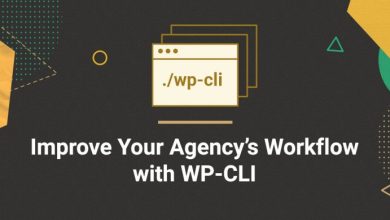Podcast Hosting with WordPress on SiteGround

Podcast Hosting with WordPress on SiteGround
Table of Contents
If you’ve ever considered launching a podcast, this is an excellent moment. The world is in lockdown, which means not only that you probably have more time on your hands, but other people do as well, therefore, are willing to spend more time listening or finding a window to the outside world by listening to podcasts.
Podcasts and Website Hosting
There are a number of ways to go about hosting podcasts. Essentially, podcasts are little episodes of audio files that you record, which need to be stored somewhere for your audience to listen to. You can host your audio files locally on your own server and stream them on a website, you can host them straight on your website’s hosting, or you can use a specialized podcast hosting solution for the audio files. The majority of the podcasting community seems to use a combination of these methods, meaning they choose a podcast hosting platform, and additionally, they build a website for their podcast.
Specialized podcast hosting solutions usually offer large storage space for your audio/video files, which could be somewhat expensive to store on your website hosting platform. But storing audio is just the start. A podcast’s website is the place to engage and communicate directly with your listeners.
A standalone website for your podcast guarantees three things: Ownership, Findability, and Simplicity. Ownership means you have full control over your content and promote it any way you see fit. Findability, because you can optimize your website for Search Engines and that way help more people find your podcast, and simplicity because your website serves as a hub for all your content to engage your audience with, in addition to your audio. An added benefit is having website analytics, which helps measure and understand your visitor and listener activity better.
Building Your Podcast Website with WordPress on SiteGround
Given that 35% of all websites on the web are built with WordPress, it’s naturally a popular website-building software among podcasters, mainly due to its flexibility and ease of use. Combined with the powerful WordPress management optimizations at SiteGround, this guarantees a smooth and easy website experience for busy podcasters.
We offer a built-in WordPress installer if you’re starting your website from scratch that will help you launch your website in 3 clicks. If you already have a WordPress website, migrating it to SiteGround in order to enjoy all of our amazing benefits is as easy as pie! We offer two very simple methods of transferring your site; you can use our custom WordPress plugin or let our technicians migrate it for you for an entirely er hassle-free experience!

How to Create a Podcast Website in 3 Simple Steps
1. Set your WordPress site and choose your theme
Setting up a WordPress site at SiteGround takes less than 3 minutes (and exactly three clicks!). Once you’re ready, the next step is going for a nice WordPress theme for podcasting.
Podcasts essentially operate like audio/video blogs (i.e. episodes), so you could say that all blog themes could potentially work. There are, however, specifically designed WordPress podcast themes that offer all the necessary functionalities rounded up in a podcast-ready bundle.
As an example of such a theme we recommend Satchmo, a clean, contemporary theme:

Not only does the theme use the powerful page builder Elementor, but it supports multiple podcasting plugins too. It also supports both locally hosted and external audio files, as well as embedding of the big podcasting platforms such as SoundCloud, Spreaker, Spotify, MixCloud, YouTube, and more.
We’re happy to let you know that SiteGround users can get a discount on the powerful theme Satchmo – simply visit the Perks section in yourSiteGround account and get the promo code.
Another beautiful theme is Tusant, a sleek WordPress theme whose design is clearly emitting a strong Spotify vibe (you can get a discount for this one as well, again promo code is in the SiteGround Perks section).
Tusant is featuring a wide range of podcasting options, including integration with popular video services such as YouTube and Vimeo.

Of course, you can always use a multipurpose WordPress theme – like the ultrafast OceanWP – and just adapt it to your needs through the necessary plugins.
Both themes are developed by the talented team of SecondLineThemes, therefore they share some important characteristics. First of all, the developers offer two podcast-related plugins – Podcast Subscribe Buttons, Podcast Importer SecondLine – and of course, they are both supported. Also, both themes are fully compatible with major WordPress plugins such as Elementor, WooCommerce, MemberPress, Contact Form 7, WPForms, etc.,
The main difference between Satchmo and Tusant is that the Tusant theme supports a custom functionality they created for supporting multiple podcasts on the same website.
2. Choose your podcasting plugin for additional features
Getting a podcast-oriented theme might already provide you with the functionalities you want, but you may want additional ones (such as wider distribution, integration with specific platforms, and so on). You may have also used a generic theme and not one designed specifically for podcasting.
Your next step, in this case, is to equip your site with a podcasting plugin.
Seriously Simple Podcasting:

Seriously Simple Podcasting is a favorite among members of the podcasting community for two reasons: one, its very comprehensive in terms of options, settings and possible integrations, and two, it has several extensions, such as:
- Seriously Simple Podcasting Stats
- Seriously Simple Podcasting Transcripts
- Seriously Simple Podcasting Speakers
It also comes with incredibly useful features such as YouTube republishing and automatic podcast transcriptions. The plugin is also known for its very detailed analytics, which allows a decent breakdown of what happens with your podcast (including customizable reports!)
If you’re eager to test out Castos platfrom, take advantage of SiteGround’s promo code (available in the Perk section in your account) which will give you a discount for the first three months!
If you need a free alternative, not linked to a specific podcasting service, then a good option for you might be Podlove Podcast Publisher:

The powerful, yet simple interface of Podlove is widely known among podcasters that use WordPress. The main difference is that this plugin is oriented toward people who want to use their own hosting (and site) to host their podcast episodes. If you’re planning to post 1-5 episodes per month, and your hosting plan allows it, this might be a great solution for you. Also, the project is open-source and you can customize it at your will.
3. Add relevant podcast website content
Once you’ve set up the foundation for your podcast website, it’s time to consider its layout.
Since your podcast website serves as your hub for listeners engagement and retention, you should consider adding some of the suggested main sections and information below to ensure your audience will have plenty of content to keep them entertained even between episodes:
📝 Homepage – Typically, must-have sections on your homepage are information about your podcast, an embed player with your latest episodes, a featured, recommended, or your most popular episode that listers should start with, and а call-to-action button, usually inviting the user to subscribe to the podcast. A How-to-listen is also essential info, cause not everyone is an experienced podcast listener and they might be wondering how to subscribe and keep listening to the show. Use any visual aspects of your podcast branding – such as logo, main colors or imply the subject matter of your podcast in the header image, together with any additional brand graphic elements, if you have any.
📝 About (the host) page – the about page often gets a lot of action, but this is especially true when it comes to podcasts, as oftentimes the concept of the show might not be clear right away. Use this page to present yourself, but also to indicate the focal point of your podcast and what your listeners/viewers are going to discover with you. This is a great space to link some personal social media or other web platforms you can be found on. Some creators also insert a contact form (aside from their official contact page) to facilitate communication with them.
📝 Episodes page – this is where all of your episodes are listed so that visitors can go there and browse them by title (and therefore topic) instead of cruising the navigation of your podcast player. In case your podcast episodes get pretty diverse in the future, you can also categorize them at the beginning of the said page.
📝 Donate / Support Me page – some creators choose to accept donations as a way to monetize their podcast, so if this is a path you’re planning to take, it’s a good idea to feature prominently such a page. You can accept direct donations via PayPal or use donation/fundraising platforms such as Patreon, Fundly, Qgiv, Indiegogo, Gofundme, etc.
📝 Annotated transcripts section – as part of your content strategy it’s a nice touch to include annotated transcripts with every episode. Not only this will help your SEO rankings, but it’s also pretty useful for your viewers, as many podcast listeners report to absorb knowledge better when reading the content as well.
📝 A Newsletter subscription box – as part of your marketing efforts you can consider launching a newsletter subscription in order to retain visitors and promote new content. You can either set this as a popup (which is more prominent, but some users find it annoying) or insert it as a section on your homepage and episodes page.
If you’ve had your podcast for a while, you already know that podcast listener stats are not that detailed, so don’t forget to install Google Analytics to understand your website visitors and listener’s activity better.
Ready, Set, Go!
Give yourself a pat on the back, because you are all set and ready to start podcasting! Let us know in the comments if you’re already hosting a podcast on SiteGround or when you create one, and we promise we’ll visit.