Accessibility in Our New Client Area and Site Tools
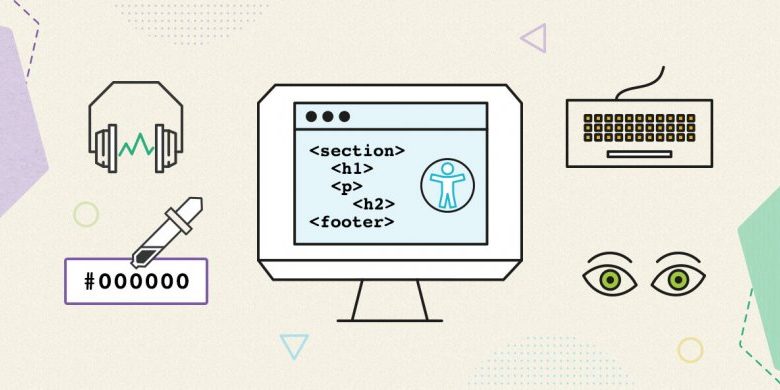
Accessibility in Our New Client Area and Site Tools
Table of Contents
As you probably know, we have recently introduced our new, in-house built interfaces for hosting account and website management. One thing we are truly proud of in both Client Area and Site Tools design is the attention paid to web accessibility. We have invested seriously in implementing multiple features that make our service easier to use for everyone, including people with different levels of motor or visual disabilities.
High Contrast Themes in Both Interfaces
Our designers, with the help of accessibility testers and consultants, have created high contrast themes optimized for visual accessibility. Viewing a high contrast content is generally easier to comprehend, read, and navigate through, and is proved to be beneficial for some eye conditions. High contrast settings are also great if you’re working outside and you need a little something to fight sun glare. We have also added standard contrast light and dark themes so that any user can choose the best color combination for them. All of this is accessible through the Appearance menu.

Keyboard Handling
Keyboard handling, or the functionality to navigate through a website just with your keyboard, is essential for people who need to use screen readers to navigate and read through web content, as well as users who are permanently or temporarily unable to use mouse and touchpads for a variety of reasons.
Besides an accessibility must-have, the keyboard handling implementation generally makes navigation through different tools and pages faster and more convenient for users, who spend a lot of time managing their site and tweaking multiple settings. You can try it yourself – start with the tab to move between elements and click on enter when you want to activate a switch or enter a menu.
Screen Reader Support
A considerable number of web users heavily rely on using a screen reader software for navigating the web due to permanent or temporary visual disability. Generally, just having a good code is enough to make your site readable for most screen readers.
However, a web application with a variety of custom tools, elements, and different settings such as the Client Area and Site Tools needs a bit more work done to make it accessible for screen reader users. We have dedicated a lot of time to research, develop and test each page in both interfaces to make sure that the content is readable in the most popular screen reader software programs such as JAWS, NVDA, and Voice Over.
Implementing screen reader support for the complex components needed for web hosting tools was uncharted territory for us. We have started the implementation following established accessibility standards and along the way, we have invited accessibility experts with different visual impairments to help us test and improve what we have done. Working closely with them and observing how our work enabled people to do things they weren’t able to do before made our efforts worthwhile.
What’s Next?
We consider the implementations described above essential for any web page. And while they certainly cover a lot of people’s needs for accessibility, we want to go even further and make the Client Area and Site Tools as accessible and easy to use as possible. To do that, in the next few weeks we’ll be releasing additional accessibility features such as an easy-read font.
Help us Make our Product Even More Accessible
We understand that due to the diversity of needs users may have and the variety of different software, browsers, and devices used, we may have missed something. Having said that, we’re constantly working on improving the accessibility of both interfaces and we’d love to hear your suggestions and feedback on what we’ve done so far.
If you’re using one of the accessibility features and notice behavior that may be improved, or you’re having trouble accessing specific content, drop us a line in the comments section below.



