The New Version of Our SiteGround Optimizer Plugin Is a Game Changer for Your WordPress Performance
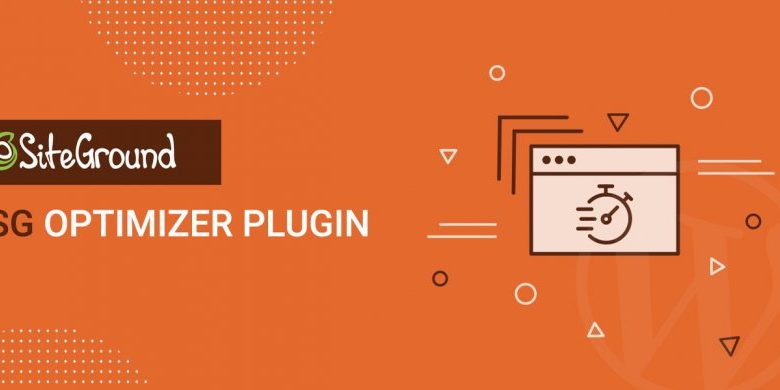
The New Version of Our SiteGround Optimizer Plugin Is a Game Changer for Your WordPress Performance
Table of Contents
Early versions of our SiteGround Optimizer plugin had one single purpose: to connect WordPress with the reverse proxy caching system set up on our servers. Over the years, we have added multiple features like PHP and HTTPS management options that allow even more control over SiteGround’s server environment right from the WordPress backend.
With the new release, not only have we greatly enhanced the existing functionalities, but we’ve also included some of the most popular application-based performance optimizations. Now, our plugin is an all-inclusive performance solution for WordPress sites hosted on our platform.
Our SiteGround Optimizer has always been an invaluable tool in boosting site performance and now we’ve pushed its capabilities even further. Internal speed tests of the new version show an additional 20-30% performance improvement even for well-optimized sites. And when you use the plugin on a site that runs on an old PHP version and/or has poorly-optimized content, the benefit can easily go up to 500%!
Smarter Dynamic Cache Purging
The NGINX-powered full page caching has been a core functionality of the plugin from the start. Now, we have significantly enhanced that feature by improving the cache purge functionality.
Before this release, any time there was a change on your site, even just a new comment on a blog post, the plugin purged the cache for the whole site. This meant that many visitors would see non-cached content, causing slow page loading times. With the new version, we purge the whole site cache only when there are important changes like when you update your WordPress version or install a theme or a plugin.
On all other occasions, we have smart rules to determine which part of the cache to flush. For example, when someone publishes a comment on your blog post, only that post’s URL will be cleared from the cache and regenerated on the next visit. The less your cache is purged, the less times your site will be reloaded.
Brand New Front-End & Image Optimizations

A whole new set of front-end and image optimization features are now part of our plugin. Most of them are well-known and widely used application-level optimizations that make WordPress sites faster. What’s unique to us is we’ve designed our plugin specifically for the SiteGround environment in order to minimize the resource footprint the optimizations cause.
- Automatic image optimization option for new uploads and manual bulk optimizer function for old ones.
- Lazy loading of images that reduces the initial loading time of your pages and is especially useful for long ones with lots of images like the blogroll page.
- GZIP Compression to compress your content before it’s served to the browser and save bandwidth.
- CSS, JavaScript, and HTML minification that improves the loading speed of your site by reducing the size of your resources.
- Remove query strings from static resources to improve the way your content is cached by your visitors and potentially your CDN, if you’re using one.
- Option to disable emoji support to avoid unnecessary overhead by the emoji conversion script.
- Browser Caching Control that automatically adds the necessary rules for your visitors’ browsers to cache your static content longer than the default settings.
Improved HTTPS Traffic Redirect
In the old plugin version, we used to redirect the traffic to HTTPS dynamically, which is not optimal because it adds to the loading time of your site. Although the footprint was minimal, it was still present. In the new plugin version, we have split the process of forcing HTTPS on your site into two steps.
First, we update your database, re-configuring your site to work with your SSL certificate and place a redirect to HTTPS. For the majority of sites, that’s enough. However, depending on the code of your theme or plugins, some resources may not be in the database. In these situations, when your site gets loaded in the browser, you will see the red warning “insecure content” on the page. Our second feature is designed in case there’s content not covered by the first one. The “Fix Insecure Content” toggle will scan for insecure content and dynamically rewrite those for you.
Other Functionality Improvements
Besides the main functionality enhancements listed above, the new version of our plugin has brought a number of smaller but handy improvements to several other areas:
Better Memcached support
We’ve enhanced the Memcached support in the new plugin version. Previously, additional tweaking was required when changing the PHP versions of your site. Not anymore! The Memcached works smoothly with all PHP versions supported by SiteGround. Our improved implementation also allows you to see statistics about which objects are served via Memcached for each page. These stats can be visualized with the help of the Debug bar plugin.
Easier PHP version change
When checking your site for compatibility with the recommended PHP version, we now run more optimized checks that save time and server resources. We also made switching between different PHP versions easier.
All functions available through WP-CLI
WP-CLI provides easy command line site management, but until now, we weren’t using WP-CLI to its full potential. Now, we’ve expanded the commands and you can change every option in the Optimizer backend through your command line.
Sleeker Interface for Single-Site and Multisite
The new version of our plugin introduces a simpler, cleaner look and feel. Its interface is now fully redesigned and written in React, which allows us to better handle processes and perform tasks that can take a longer period of time without stalling or exhausting too many resources for a short period of time.
The Multisite controls allow administrators to perform bulk actions across their network and are now easier to find and use. They are all neatly listed in a single section of the plugin instead of in different places in the general multisite WordPress admin panel.
Other Performance Plugins Compatibility
As SiteGround clients, you know our platform is compatible with all sorts of third-party plugins. That’s intentional. Unfortunately, we see that many performance plugins cannot achieve the most optimal performance results because they are designed to generally work well with multiple hosting platforms, rather than generate the best possible results for a specific platform of which they might not know the ins-and-outs.
That is why we decided to step up and offer an all-inclusive solution specifically shaped to the characteristics of our environment, creating the best possible performance for sites hosted with us.
That being said, as always, it is up to you which plugins to use given that you are the expert in your business objectives. However, should you choose to use a specific plugin that has an overlapping functionality with the SiteGround Optimizer plugin 5.0, we recommend you disable that option in the SiteGround Optimizer interface. Instead of making your site faster, two plugins trying to achieve the same thing may actually make it slower.
NOTE: Whenever you upgrade to or install the new plugin version, we will check if your WordPress is already using another performance plugin that may have an overlapping functionality with the SiteGround Optimizer. If this is the case, the overlapping options in our plugin will be automatically switched off. You will need to switch them on manually if you would like to use them through the SiteGround Optimizer.
For detailed instructions on how to use the new optimization features check out our SiteGround Optimizer tutorial.


