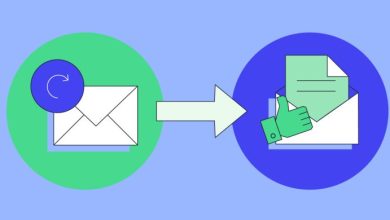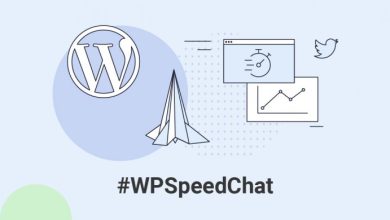SiteGround Optimizer – Our WordPress Plugin

SiteGround Optimizer – Our WordPress Plugin
In 2012 we released a SiteGround WordPress plugin. Its purpose was to connect the WordPress installations of our users with our caching service – the SuperCacher. For many years all updates we have made to the plugin were only related to the caching functionality. However, in the last few months, we have added two completely new functionalities (HTTPS switch and PHP 7.0 updater) and have changed the plugin name to SiteGround Optimizer. To learn more about what is now included in the SiteGround Optimizer read below.
Make your site faster with our SuperCacher
So, can you still use the plugin to configure your SuperCacher? Yes, and we highly recommend you do! As always, in order to take advantage of the dynamic caching and increase drastically the performance of your site you need to: use GrowBig or a higher hosting plan, switch on the service from your cPanel, and then switch on the service in the SuperCacher Config section of the SiteGround Optimizer plugin. To learn more refer to our detailed SuperCacher tutorial.
Configure HTTPS connection with a click
You can also use the SiteGround Optimizer to enable HTTPS with a single click. We’ve been automatically installing Let’s Encrypt certificates to all new domains since the end of 2016 and we wanted to make it possible for everyone to easily and effortlessly enable HTTPS for their WordPress site. The moment your site starts working through https, the HTTP2 protocol kicks in automatically since it’s enabled on all SiteGround servers. This means that on top of having your website loaded in compliance with the latest Google and Chrome encryption requirements you will also receive performance benefits that come from using the HTTP2 protocol.
Check and update your PHP Version
We’ve already written a few blog posts on this topic but I can’t get tired of emphasizing the amazing performance boost that using PHP 7.0 and above gives to your site. In a major effort to increase the use of PHP 7.0 or higher for the sites of our WordPress users, we’ve developed the third major functionality to the SiteGround Optimizer. Thanks to this new addition you can check if your site is compatible with PHP 7.0, and upgrade to it right from your WordPress admin panel. See more in our detailed PHP 7.0 blog post.
As you can see all the functionalities in the SiteGround Optimizer plugin help you use the systems and resources available on the SiteGround servers in order to make your WordPress faster and safer. If you have not installed the plugin yet, we strongly recommend you do it now!