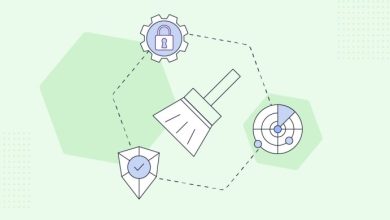WordPress 3.5 – The good and the bad
WordPress 3.5 – The good and the bad

The latest stable WordPress version, named after the famous jazzman Elvin Jones is finally available for download. The star of the show is named “Media Manager” – the completely revamped tool for adding multimedia and organising it into galleries is both the best and the worst thing in the latest WordPress release.
The bright side of life
The admin backend of WordPress has received some polishing – buttons look shinier than ever and all the icons are now Retina display ready, which means they have a lot more pixels stuck into them. As I mentioned in this post intro, however, the main thing is called Media Manager. Once you hit the Add Media button to add a photo to your post, you will notice the changes. It looks and feels much better than the previous tool we had for upload, sorting and inserting of images into our posts. Finally, there is a quick, easy and visual way to create and insert galleries. You can now sort the images with simple drag-and-drop, choose which ones to be inserted into the gallery, without having to exclude them in the HTML mode(now called Text mode by the way), which is a great improvement for those of us who use image galleries on a regular basis.
The dark side of the moon
The greatest improvement in WordPress 3.5, however, is the one to blame for the majority of issues that users experience in this version. The most common problem, reported by so many in the WordPress forums is that the Add Media button simply doesn’t work. The reason behind most of these issues is called jQuery. For quite some time the people behind WordPress are trying to make developers of themes and plugins use jQuery in a correct, safe and risk-free way. Developers, on the other hand love to hardcode, include old versions of the popular JavaScript library and so on. Usually, this doesn’t generate much issues but in the latest versions, the media manager simply stops working, which is really, really bad.
I’ve been doing a lot of testing today and it turned out that the best course of action if you experience issues with the Media Manager is as follows:
- Make sure that you haven’t disabled the visual editor for your username. You can do that from Users -> All Users -> Edit button under your username -> Uncheck the “Disable the visual editor when writing” option.
- Change your theme to Twenty Twelve (the new default theme introduced by WordPress 3.5). If this solves your issue, then you should check your theme. Most probably it is loading some JavaScript files or even an entire version of jQuery in its functions.php file. In addition, you can contact your theme developer for assistance.
- If all of the above doesn’t help, then try disabling your plugins one by one and test the Add Media button after each. If it starts working after a certain plugin is disabled, then it’s certain that it is causing the problem. Keep it disabled and start enabling the others you’ve previously stopped. Check if the Media Manager is working after each plugin is enabled since there may be issues in more than one. Once you pinpoint which one is problematic, contact its developers in order to receive assistance.
In addition, take a look at this thread in the official WordPress forum dedicated to the Media Manager problems since it covers more specific cases that may cause troubles.
The panoramic view
All in all, WordPress 3.5 is a great upgrade. It fixes a lot of usability issues and core bugs, adds functionality and helps you produce better and more organised websites. This, however, comes at a cost. Theme and plugin developers will be forced to start writing their code in a more clean and standardised manner. Although that’s good for the WordPress application in general, that will cause problems for a lot of users. Hopefully, these issues will be soon fixed and forgotten!